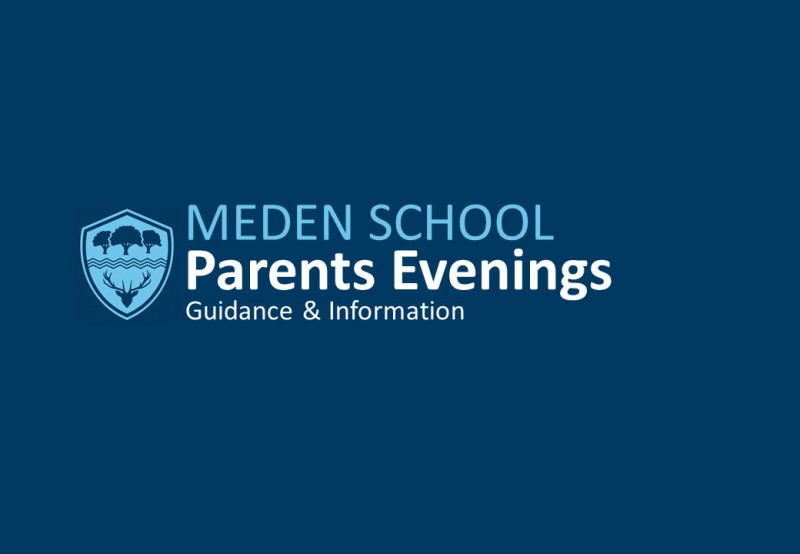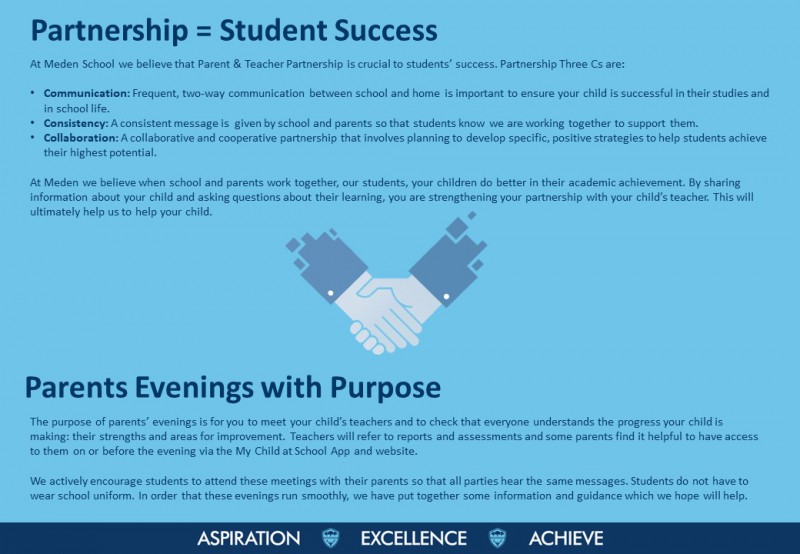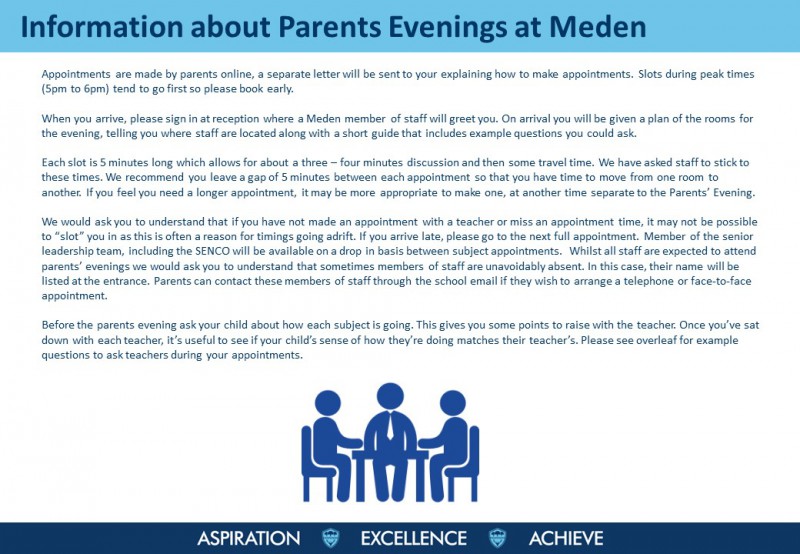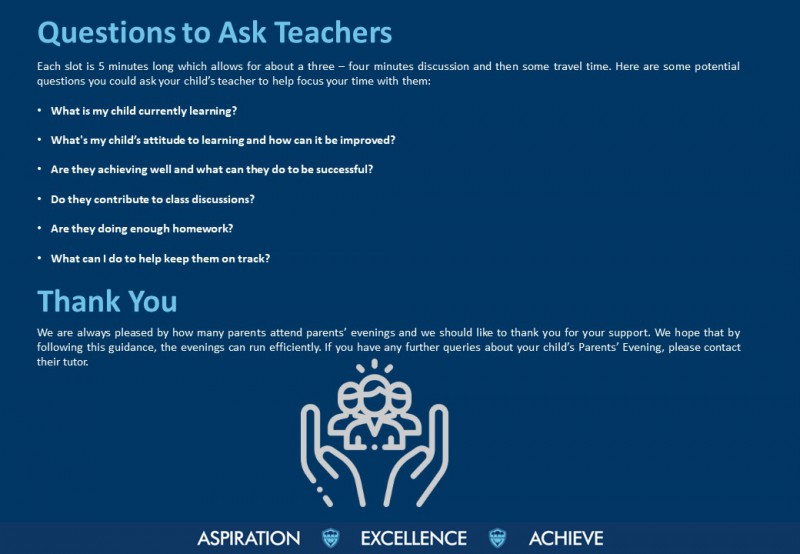MCAS and Parents' Evening
MyChildAtSchool Parent Portal (MCAS)
Online Parental Engagement
MyChildAtSchool (MCAS) is an online portal for parents that enables you to view your child's performance at school in real-time via the internet. The facility allows you to access your child's homework, attendance, behaviour, achievement, and reports, whenever you wish. You no longer need to wait for reports to be sent out, you can check whenever you want for the latest available information about your child.
MCAS is easier than ever before to access - here is how:
Step 1: Go to www.mychildatschool.com to access the Parent Login screen.
Step 2: Click on the 'RESET PASSWORD' link
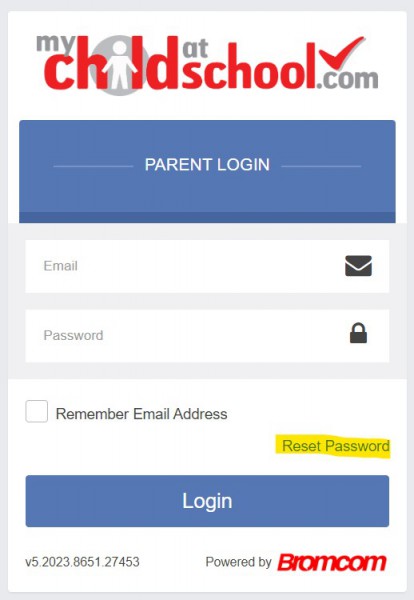
Step 3: Complete the EMAIL ADDRESS (one used by school) and tick/complete the 'I'M NOT A ROBOT' and then click on 'SEND RESET EMAIL'
Please note that your email address must match the one we hold on file, please contact school to change/update an email address. (office@medenschool.co.uk)
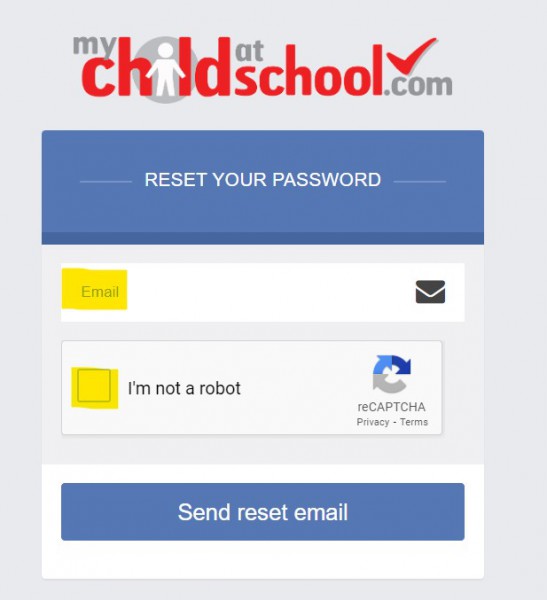
Step 4: You will receive an email like the one below to reset your password.
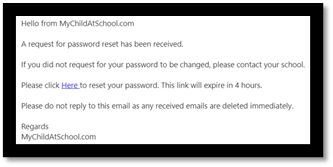
Click on the link to be taken to the MyChildAtSchool reset password screen where you will be asked to enter your password and then asked to confirm your new password.
You should now be able to login to MyChildAtSchool on both the web browser or the MCAS app.
Once you are logged in you can view lots of information for your child, ATL, reports, timetable, homework etc.
For support with MCAS email hbonsall@medenschool.co.uk
MCAS Student Portal
Students have been shown in school how to access the student portal to view things such as homework etc.
We have also placed an icon on the front page of our website.
![]()
If accessing on a computer - The icon is in the top right hand corner next to the icon of an envelope and when you hover over it you get student portal come up
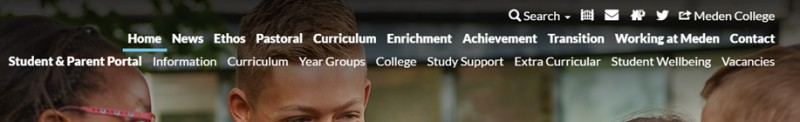
If accessing from a mobile phone - click the 3 horizontal lines in the top right hand corner and a list appears. At the bottom of this list is the icon next to envelope icon.
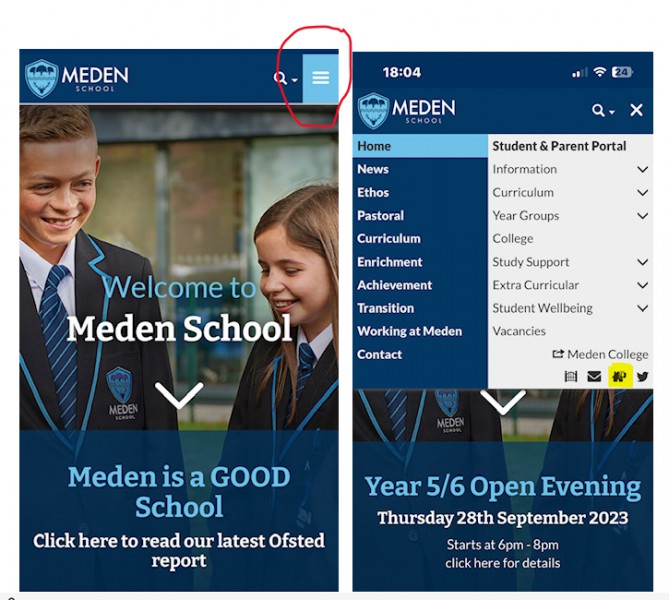
Please then login with Microsoft account using your email and password that you normally use in school
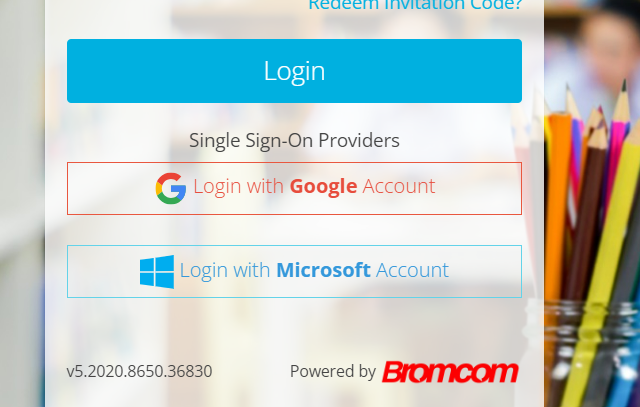
Parents Evening
Booking your appointment using ParentsBooking
Whilst staff are always available to discuss any issus or concerns you may have , each year group has a designated Parents Evening, giving all parents / carers the opportunity to check on the progress of your child and gain a review.
We currently use an online app called ParentsBooking which allows us not only to book appointments but also to conduct video/voice calls to parents with minimal set up, should we need to.
Before each designated Parent's Evening, we will contact you inviting you to make an appointment with your child's teacher. It will be at this point we will be able to tell you with certainty whether the evening will be in person, on the school site, or via video link.
Please find a link to the website here PARENTSBOOKING.
Full instructions of how to access the app is available here
For videos on how to get the best out of ParentsBooking, see below:
Parents Evening will run from 4pm until 7pm and appointments are 5 minutes in length. The dates of the Progress Evenings are as follows:
- Year 7 Thursday 16th May 2024
- Year 8 Thursday 2nd May 2024
- Year 9 Thursday 8th February 2024
- Year 10 Thursday 21st March 2024
- Year 11 Thursday 30th November 2023
- Year 12 Thursday 18th January 2024
- Year 13 7th December 2023
If you cannot access Parent Booking for any reason please contact office@medenschool.co.uk and we will be able to help.
How to get the best out of Parents Evenings
Communication between School and Home is essential and Parents' Evenings are the ideal opportunity for Parents/Carer to gain essential information about their child(ren).
Here is a short video on how to get the best out of your Parents Evening Appointments.